Arduino Countdown timer using the MAX7219 8 bits Display
- Brainy-Bits

- Oct 23, 2020
- 4 min read
Updated: Oct 28, 2020

OVERVIEW
In a prior tutorial we created a countdown timer using an 8bits Display.
Unfortunately the display we used when creating the tutorial, is getting harder to find.
So we created a similar tutorial using this easier to find 8bits Display that is using the MAX7219.
PARTS USED
8 Digits 7 Segment Module
Passive Buzzer Module
Arduino UNO
These are Amazon affiliate links...
They don't cost you anything and it helps me keep the lights on
if you buy something on Amazon. Thank you!
CONNECTIONS
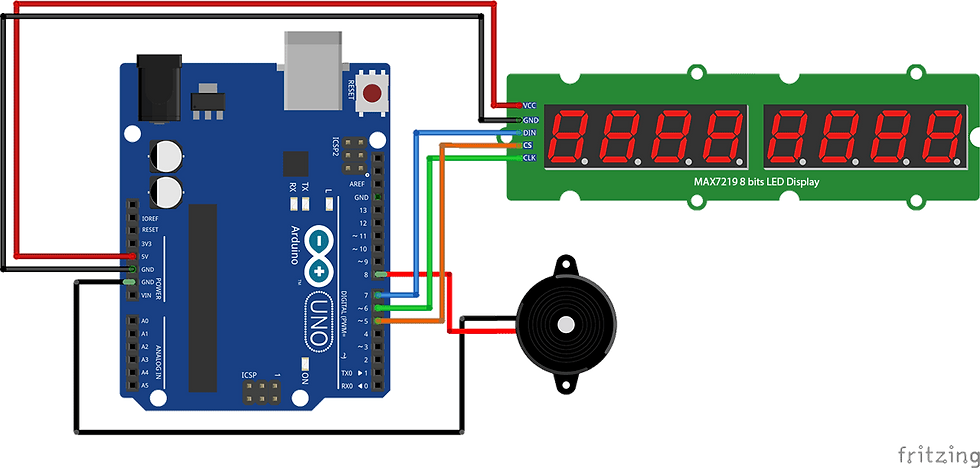
Here are the connection needed for this tutorial:
GND pins from the UNO are connected to the negative (-) pin of the buzzer and GND pin of the display.
The 5V pin of the UNO is connected to the VCC pin of the display
Pin 5-6-7 of the UNO are connected to pin CS-CLK-DIN of the display
Pin 8 of the UNO is connected to the positive (+) pin of the Buzzer
THE CODE
We are using the LedControl library by Eberhard Fahle to communicate with the MAX7219 Display.
More information about the library can be found here: http://playground.arduino.cc/Main/LedControl
As always for more information about the tutorial and explanation of the code please watch our tutorial video.
/* CountDown Timer version 2 using Max7219
Created by Yvan / https://Brainy-Bits.com
This code is in the public domain...
You can: copy it, use it, modify it, share it or just plain ignore it!
Thx!
*/
#define Max7219DIN 7 // Pin 7 connected to DIN (DataIN)
#define Max7219CLK 6 // Pin 6 connected to CLK
#define Max7219CS 5 // Pin 5 connected to CS
#define Buzzer 8 // Pin 8 connected to Buzzer +positive pin
int BuzzTrigger=0; // Variable to store buzzer trigger value
#include "LedControl.h" // LedControl Library created by Eberhard Fahle at http://playground.arduino.cc/Main/LedControl
LedControl lc=LedControl(Max7219DIN,Max7219CLK,Max7219CS,1); // Last number represent the number of Max7219 Modules connected
long int countnumber=24001000 ; // Countdown timer start value HH:MM:SSSS
// Variables to store individual numbers
int firstnum=0;
int secondnum=0;
int thirdnum=0;
int fournum=0;
int fivenum=0;
int sixnum=0;
int sevennum=0;
int eightnum=0;
void setup() {
lc.shutdown(0,false); // Wake up the display
lc.setIntensity(0,7); // Set Brightness 0-15
lc.clearDisplay(0); // Clear display
pinMode(Buzzer, OUTPUT);
digitalWrite(Buzzer, LOW); //Buzzer Off at startup
}
void loop() {
for (countnumber; countnumber != -1; countnumber --)
{
String mystring = String(countnumber); // Transform Counter Int to String for manipulation
// Convert number to a time value
for (int z = 0; z < 6; z++){
if ( mystring.substring(z) == "999999" ) {
countnumber = (countnumber - 400000);
}
if ( mystring.substring(z) == "9999" ) {
countnumber = (countnumber - 4000);
}
}
// Display number on Display depending on number of digits remaining
if (countnumber > 9999999) {
firstnum = ((countnumber/10000000)%10);
secondnum = countnumber/1000000%10;
thirdnum = countnumber/100000%10;
fournum = countnumber/10000%10;
fivenum = countnumber/1000%10;
sixnum = countnumber/100%10;
sevennum = countnumber/10%10;
eightnum = countnumber%10;
lc.setDigit(0,7,firstnum,false);
lc.setDigit(0,6,secondnum,false);
lc.setDigit(0,5,thirdnum,false);
lc.setDigit(0,4,fournum,false);
lc.setDigit(0,3,fivenum,false);
lc.setDigit(0,2,sixnum,false);
lc.setDigit(0,1,sevennum,false);
lc.setDigit(0,0,eightnum,false);
}
else {
if (countnumber > 999999) {
// firstnum = ((countnumber/10000000)%10);
secondnum = countnumber/1000000%10;
thirdnum = countnumber/100000%10;
fournum = countnumber/10000%10;
fivenum = countnumber/1000%10;
sixnum = countnumber/100%10;
sevennum = countnumber/10%10;
eightnum = countnumber%10;
lc.setChar(0,7,'-',false);
lc.setDigit(0,6,secondnum,false);
lc.setDigit(0,5,thirdnum,false);
lc.setDigit(0,4,fournum,false);
lc.setDigit(0,3,fivenum,false);
lc.setDigit(0,2,sixnum,false);
lc.setDigit(0,1,sevennum,false);
lc.setDigit(0,0,eightnum,false);
}
else {
if (countnumber > 99999) {
// firstnum = ((countnumber/10000000)%10);
// secondnum = countnumber/1000000%10;
thirdnum = countnumber/100000%10;
fournum = countnumber/10000%10;
fivenum = countnumber/1000%10;
sixnum = countnumber/100%10;
sevennum = countnumber/10%10;
eightnum = countnumber%10;
lc.setChar(0,7,'-',false);
lc.setChar(0,6,'-',false);
lc.setDigit(0,5,thirdnum,false);
lc.setDigit(0,4,fournum,false);
lc.setDigit(0,3,fivenum,false);
lc.setDigit(0,2,sixnum,false);
lc.setDigit(0,1,sevennum,false);
lc.setDigit(0,0,eightnum,false);
}
else {
if (countnumber > 9999) {
// firstnum = ((countnumber/10000000)%10);
// secondnum = countnumber/1000000%10;
// thirdnum = countnumber/100000%10;
fournum = countnumber/10000%10;
fivenum = countnumber/1000%10;
sixnum = countnumber/100%10;
sevennum = countnumber/10%10;
eightnum = countnumber%10;
lc.setChar(0,7,'-',false);
lc.setChar(0,6,'-',false);
lc.setChar(0,5,'-',false);
lc.setDigit(0,4,fournum,false);
lc.setDigit(0,3,fivenum,false);
lc.setDigit(0,2,sixnum,false);
lc.setDigit(0,1,sevennum,false);
lc.setDigit(0,0,eightnum,false);
}
else {
if (countnumber > 999) {
// firstnum = ((countnumber/10000000)%10);
// secondnum = countnumber/1000000%10;
// thirdnum = countnumber/100000%10;
// fournum = countnumber/10000%10;
fivenum = countnumber/1000%10;
sixnum = countnumber/100%10;
sevennum = countnumber/10%10;
eightnum = countnumber%10;
lc.setChar(0,7,'-',false);
lc.setChar(0,6,'-',false);
lc.setChar(0,5,'-',false);
lc.setChar(0,4,'-',false);
lc.setDigit(0,3,fivenum,false);
lc.setDigit(0,2,sixnum,false);
lc.setDigit(0,1,sevennum,false);
lc.setDigit(0,0,eightnum,false);
}
else {
// firstnum = ((countnumber/10000000)%10);
// secondnum = countnumber/1000000%10;
// thirdnum = countnumber/100000%10;
// fournum = countnumber/10000%10;
// fivenum = countnumber/1000%10;
sixnum = countnumber/100%10;
sevennum = countnumber/10%10;
eightnum = countnumber%10;
lc.setChar(0,7,'-',false);
lc.setChar(0,6,'-',false);
lc.setChar(0,5,'-',false);
lc.setChar(0,4,'-',false);
lc.setChar(0,3,'-',false);
lc.setDigit(0,2,sixnum,false);
lc.setDigit(0,1,sevennum,false);
lc.setDigit(0,0,eightnum,false);
}
}
}
}
}
// If one second as gone by sound buzzer
if (BuzzTrigger == 99){
digitalWrite (Buzzer, HIGH) ;// Buzzer On
delay (9) ;// Delay 2ms
digitalWrite (Buzzer, LOW) ;// Buzzer Off
BuzzTrigger = 0; // Trigger for countdown sound
}
else {
delay (9);
BuzzTrigger = BuzzTrigger + 1;
}
// If countdown at zero sound alarm and flash display
if (countnumber == 0) {
for (int y = 0; y < 8; y++){
digitalWrite (Buzzer, HIGH) ;// Buzzer On
for (int x = 0; x < 8; x++)
{
lc.setDigit(0,x,0,false);
}
delay (100) ;// Delay 1ms
digitalWrite (Buzzer, LOW) ;// Buzzer Off
for (int x = 0; x < 8; x++)
{
lc.setChar(0,x,'-',false);
}
delay (300) ;// delay 1ms
}
}
}
}TUTORIAL VIDEO
DOWNLOAD
Copy the above Sketch code in your Arduino IDE software to program your Arduino.
Used Libraries:
Download the LedControl library here: LedControl Library Download Page
Once downloaded, just extract the content of the zip files inside your “arduino/libraries” folder.





Comments